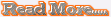Overview
The Toshiba Thrive is the latest Tegra 2 Android tablet to come from one of the world's big tech companies.
In the world of iOS and Android tablets, it's often not a question of having all of the best features.
Sometimes, having a few unique and well-targeted offerings can help you carve out a niche.
That's especially true of the Toshiba Thrive. While it seems like yet another Android 3.1 tablet that might suffer the same fate as the ill-conceived HP TouchPad – which has now been discontinued – the Thrive does offer some appeal for more advanced, technically-minded users after customisation options and high benchmark scores.
Both the HP TouchPad and the Toshiba Thrive are a bit bulky and heavy. Yet, the Thrive differentiates itself from the Apple iPad 2.
It has full-size ports for HDMI, USB and SD cards – no adapters required, and no "micro" anything. The rear camera snaps photos at 5MP.
The rear cover snaps off – there are optional back covers available in five colours – so you can gain access to remove the battery.
Most importantly, enterprising individuals who snap the back cover off will find there are actual screws you can remove and... well, let's just say the Toshiba Thrive is friendlier to potential customisation.

Weighing 725g, the Toshiba Thrive is a bulky monster. That's 160g heavier than the lightest of the light Samsung Galaxy Tab 10.1. Some users might appreciate the heft though, and the back cover has a snake-skin pattern that's easy to grip.
You can imagine pulling out the Samsung Galaxy Tab 10.1, at 8.6mm thick, and seeing everyone squint to see it in profile. The Toshiba Thrive is big and bold at 15.7mm – a hair thinner than the Apple MacBook Air.

The Toshiba Thrive's 10.1-inch screen has a 16:10 aspect ratio at 1280 x 800 pixels resolution. Toshiba touts its Resolution+ technology, designed to make videos snap. Yet, the screen is not nearly as bright or colourful as the Samsung Galaxy Tab 10.1 and looks a bit washed out compared to the iPad 2.
The Toshiba Thrive 8GB version costs $400 in the US, which is the same as the Asus Eee Pad Transformer. We tested the 16GB version of the tablet, which costs $430. Toshiba hasn't yet announced a UK launch date or price.
Features

We started this review by saying the Toshiba Thrive stands out because of some unique features.
Unfortunately, some of the basic hardware specs betray that claim, which we'll go into a bit further down this page.
The tablet runs on the same processor as most Android tabs – the 1GHz Nvidia Tegra 2 dual-core CPU with GeForce graphics.
The tab has 16GB of internal storage and one external SD card slot, 1GB of RAM, Wi-Fi 802.11b/g/n and Bluetooth 3.0.
The full-size ports on the Toshiba Thrive were a surprise. There's a standard HDMI port for connecting to your HD TV. You can use a standard HDMI cable instead of the more common mini-HDMI.

The full-size USB port is very handy too. We were able to quickly add movies form a USB flash drive to the device. When you insert a mouse, a cursor magically appears (even though it runs a bit too fast). Attach a USB cable for your keyboard, and you can type up longer documents much faster.
Other ports include a 3.5mm headphone jack, a micro-USB port for connecting to your computer, two speakers below the screen on the edge of the tablet, buttons along the top for power, volume and screen lock, a front-facing 2MP camera and dock connector.

The full-size SD card slot is particularly appealing. You can insert an SD, SDHC or SDXC card up to 128GB, adding a colossal amount of space for movies and other media without a lot of hassle.
The major bonus here is that, if your digital camera uses an SD card, you can pop out the card and insert it into the Toshiba Thrive for a quick back-up or for viewing images on the tablet's 10.1-inch screen.
The 1GHz Tegra 2 processor didn't feel faster or weaker than any other Android tablet.
Our only complaint here is that the video processing felt weak. Compared to the Samsung Galaxy S2, which is a fast smartphone, the Toshiba Thrive felt sluggish at times. We played several YouTube videos in HD, loaded the movie Priest from a USB flash drive, and found videos would pause every so often.

We also ran extra benchmarks to test the processor and video. The BrowserMark score was 83584, compared to the Samsung Galaxy Tab 10.1 score of only 76876. The Toshiba Thrive's Linpack score was 41.46 compared to the Samsung Galaxy Tab 10.1's measly 34.06. And, the Toshiba Thrive scored a 994 on the Vellamo test. The Samsung Galaxy Tab 10.1 only scored 890.
In terms of bulk, it's not all bad news. The Toshiba Thrive is twice the thickness of the Samsung Galaxy Tab 10.1 and the Apple iPad 2, but it's also easier to grip and has full-size ports. That means it'll stay put next to your HD TV when you connect to watch a video.

Unlike the Asus Eee Pad Transformer, we felt the bulk wasn't a major irritant, but the extra weight is disappointing. For comparison, that 160g of extra weight compared to the Samsung Galaxy Tab 10.1 is the same as an ebook reader such as the BeBook.
In terms of the size and weight, it's important to decide whether the full-size ports are worth having less mobility. We generally prefer the Samsung Galaxy Tab 10.1.
Interface

The Toshiba Thrive tablet runs on the Android 3.1 operating system, also called Honeycomb, making it a pixel-for-pixel interface match with the Samsung Galaxy Tab 10.1, Asus Eee Pad Transformer, and Acer Iconia A500. However, there are some differences.
You can connect a USB hard drive or flash drive that contains movies and play them that way. When you do, it's also easier to connect the Toshiba Thrive to your HD TV.

The other major difference is that Toshiba includes three first-party apps. One is called App Place, and it's essentially just another app store to compete with Android Market. Unfortunately, during our testing, the app didn't work and a message said the app was experiencing technical difficulties.
Start Place shows news headlines and has a few categories for world and sports news, a search and a timeline dial that you drag to the right to see older clippings and news photos. Many news magazine apps, including the one for USA Today, do a better job of presenting this info.

The Book Place app is another somewhat negligible addition, in that it shows you yet another book rack in addition to Google Books and the Amazon Kindle app, with a way to buy books through a Toshiba ebook portal. Book prices looked reasonable, though – about $10 for several books. The store was running quite a few specials, including some bestsellers for just $1.99 each.
Otherwise, the Toshiba Thrive sticks to the typical formula for Android tablets in its interface: widgets you can drop onto one of five panels that include Google Search, a Gmail summary widget, a clock, contacts and a picture viewer.
Toshiba also includes a music player widget, but it works just like the one included on all Android tabs.
Android market and apps

The Toshiba Thrive follows the lead of the Asus Eee Pad Transformer in including several extra third-party apps beyond those normally included with Android 3.1.
Interestingly, while the apps are different and helpful, they eventually match up to the Transformer in terms of overall value.
Toshiba includes QuickOffice on the Toshiba Thrive, for opening documents and spreadsheets (the Asus Eee Pad Transformer includes the similar Polaris Office app).

There's also an app from Kasperky Labs for running a virus check on your files, which is helpful if you transport those files to a computer.
There's also a nice-looking Backgammon game and several card games, but no hardcore visually intense games from, say, Gameloft, are pre-installed for you.
Toshiba includes a file manager app, a Media Player app and a few extra utilities for getting support from Toshiba and an online manual.
Toshiba also includes the rather expensive app LogMeIn Ignition, which costs $14.99 on the Android Market, and enables you to access your main computer from the tablet. We tested a connection over Wi-Fi to a desktop in a home office and the app ran smoothly. Being able to attach a mouse meant we could run Windows quite easily in a virtual window.
Most third-party apps we tested worked well. Once again, the GeForce graphics pump up the speed, but the Android 3.1 operating system seemed to run about the same.
When you start the game Paradise Island, there's still a good 30 second load time. Android is designed to run well on Tegra processors, but load times are still CPU-intensive. The GeForce graphics adds some punch at times, but not for most of the typical UI operations.
Screen

One of the weaknesses of the Toshiba Thrive, compared to the Samsung Galaxy Tab 10.1 and the Apple iPad 2, is that the screen's just not that impressive.
The theory is that Toshiba has borrowed screen technology from its home displays, which it calls Resolution+, to bring out extra colour and brightness. The reality is that, in a side-by-side comparison, the Samsung screen looked much brighter and better.
When you crank up the brightness on the Toshiba Thrive's screen, the colours start to look washed out like they do on some notebook computers. That means brightness doesn't make the screen easier to read for ebooks, or make colours pop out for movies and games.

In fact, from a side angle, the Toshiba Thrive's screen looks even less crisp and colourful. The surface is remarkably shiny, which means in certain lighting conditions you may not even be able to use the device, because there's so much glare.
Regrettably, in the final days of testing, our test unit also developed a hairline crack that evolved into a noticeable three-prong break. We transported the tablet in the same highly protected Booq bag that we've used for many other tablets, so the crack was quite surprising.

The Toshiba Thrive's touchscreen wasn't that responsive. In a few cases, we had to press a button twice. The screen doesn't use haptics, so there's no soft buzzing sensation when you type.
The soft keyboard is spaced evenly and comfortably on the 10.1-inch screen, but without the haptics, we found our typing speed was a little slower than it is on the Samsung Galaxy Tab 10.1.
Usability

The rubber meets the road when it comes to everyday usability for the Toshiba Thrive. And by rubber, we mean that the hard backing case, which is interchangeable with other colours, does add some novelty. There's something refreshing about being able to take the cover off and inspect the internal hardware.
Still, the Toshiba Thrive is just too heavy, too thick, and too big overall. It feels a bit like a tablet PC from yesteryear. You never feel like it's a gadget you want to grab in a moment and use on the sofa, and that is perhaps its ultimate death knell.
Tablets such as the Apple iPad 2 and Samsung Galaxy Tab 10.1 afford an immediacy of media consumption and quick browsing sessions on a whim. Given the choice between a Samsung Galaxy Tab 10.1 and the Toshiba Thrive at home, we ended up grabbing the Samsung most of the time.

Another issue is the buttons and port covers. The power button is almost flush with the top of the tablet, which means it's hard to find unless you look around. On the side, there's a button that locks the back cover, but some new users might mistake it for a screen lock button (which is on top). The port cover is annoying because it dangles to the side when you connect a USB key, HDMI cable or micro USB.
The cover felt rigid enough that it probably won't snap off over time.

That said, some users will appreciate the bulky size if it means having easy access to the USB and HDMI ports. We tested an HDMI connection to a Sony HD TV using an extra-long cable, and sat back to play YouTube videos and games on a 55-inch screen. In that setting, the 725g weight wasn't that noticeable.
Toshiba also uses a fast-charge technology for the Thrive, which lasts about 11 hours.
The tablet boots up in 30 seconds, which is an eternal age when you just want to use Google Talk. The tablet shuts down in about 10 seconds. The half-second wake time from sleep is quite quick.
The screen's shiny finish means you may experience some eye strain using the device for long periods, while the rich colour quality of the Samsung Galaxy Tab 10.1 means long sessions are less headache-inducing than those on the dull Toshiba Thrive.
Media

Watching media on the Toshiba Thrive is not as enjoyable as it is on the Samsung Galaxy Tab 10.1 or the Apple iPad 2.
Its extra bulk, fuzzy and shiny screen means it ranks at the bottom of the Android tablet list for media consumption.
HD playback wasn't that great, either. We watched the movie Priest using the built-in media player app, but the movie paused a few times.

The Toshiba Thrive supports most common media formats for music and movies including MPEG-4, H.263, H.264, MP3, AAC, and WMA.
Toshiba includes SRS audio enhancement, but we found the audio playback to be just average. Sound seemed to emanate from the back of the tablet, which doesn't make any sense at all considering that the speakers are on the side of the tablet, below its screen.
For books, the Toshiba Thrive is OK. Screen glare is a major issue, but if you're in a bedroom or on the sofa reading with a lamp nearby (not blaring down on you), the screen works fine. Games ran smoothly – we tested Need for Speed: Shift, and the tilt features worked smoothly for controlling the car.
Camera

The Toshiba Thrive offers a 5MP rear-facing camera for taking photos and video, and a front-facing 2MP camera that you can use with Google Talk or other video chat apps.
Shots with the rear-facing camera looked clear, as long as we were in a brightly lit location.

As is true with every other Android tablet, it's often difficult to position the 10-inch screen in a way that makes photography anything more than just a point-and-shoot exercise. When you're also dealing with screen glare and can hardly see what's on the screen, photos tend to turn out poorly.
Camera settings aren't that impressive: there are just a few settings for shooting in sepia or controlling exposure, but no cool effects a la the Instagram app for the Apple iPhone. Still, the final results when we could see the screen turned out clear, colourful and worth the effort.

GLARE: Shooting into direct sunlight produces some light spots
See the full-res version here

NORMAL: Images from the 5MP rear camera are crisp and clear
See the full-res version here

CLOSE: Getting close to subjects isn't a problem, with no focus issues here
See the full-res version here

COLOURFUL: Our best shot – colours are vibrant and true to life
See the full-res version here

TOO SUNNY: Our worst shot – whereas before there were a few sun spots, here the bright sunlight takes over and causes the tree to darken so much it's almost a silhouette
See the full-res version here

BLACK-AND-WHITE: Sepia and black-and-white shooting worked well
See the full-res version here
For shooting movies, the Toshiba Thrive records in 720p definition, and we found the capture and playback to work smoothly, as long as we dealt with movies we shot on our own. With some Hollywood films we loaded onto the tablet, playback sometimes paused.
Like the camera, video capturing doesn't afford any extra features such as adding a cartoon effect. There's little sense that the Toshiba Thrive adds any extra features or apps to turn the tablet into an adequate camera or camcorder.
YouTube : http://www.youtube.com/watch?v=BjxdeTjJwzc&hd=1

Android 3.1 includes a simple movie editing app for dropping clips into a timeline – adding photos and splicing the whole affair together into one long feature. We're not talking about Adobe Premiere, but at least there's an app you can use for making your own movie.
Verdict

There's a predicament with the Toshiba Thrive: it has a certain appeal for advanced users who'll appreciate the GeForce graphics and speed, but the bulky size is a major problem.
We liked
On the plus side, the Toshiba Thrive is fast. In benchmarks, this tablet smoked the competition. That finding didn't really play out in average daily use, because Android felt about the same speed as always.
Yet, if Toshiba stays with the device and doesn't pull a TouchPad-style about-face, we may see games and other apps that take advantage of the faster speed and the GeForce graphics.
One brilliant move was to make the USB and HDMI ports full size. You can just unplug your Xbox and snap in the Toshiba Thrive when you want to watch on an HD TV. The tablet enables you to plug in a regular keyboard and mouse – this ease of adding peripherals is a win.
Battery life is another bonus. You'll find that the time you can use the tablet depends greatly on how you use it, but Toshiba claims about 11 hours of use, and we didn't see any great disparity with that claim when we used the Thrive for typical tasks including checking email and web browsing. Playing a movie continually will suck the battery power up quickly, though.
Toshiba includes a few choice apps, including QuickOffice and several card games. The Toshiba apps, when they worked, added some value for finding ebooks and catching up on the news.
We disliked
We've harped on about the hefty size, and that's the most critical black mark. There just isn't a sense of pick-up-and-go mobility with the Toshiba Thrive, and it seems too bulky and heavy to lug around every day.
The screen isn't outstanding. Images looked a bit dull and washed out, without the colour depth of the Samsung Galaxy Tab 10.1 or the Apple iPad 2. You can hardly see the screen in direct sunlight.
The camera doesn't add any extra features beyond the Android basics. Despite the GeForce graphics on the tablet, Android apps tended to run at roughly the same speed as on other Android tabs.
Verdict
In the end, the Toshiba Thrive is a good choice for those who really need the full-size HDMI and USB ports and can envision a day when games run faster on the GeForce graphics.
For a specific use, including customisations and future upgrades, the Toshiba Thrive offers some extra flexibility. Maybe you want to be able to claim your tablet has the highest score in several benchmarks.
Yet, the hefty size and weight (plus the passable screen quality) is the main reason we prefer other recent tablets.
]]>