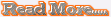In this post, we are going to show you simple way to building traffic to your website or blog using forums. Forums are discussion boards that have some members who ask things to each other. As a blogger you should understand the necessity of using forums to make your site boosted with traffic. Almost, one-third of my site traffic comes from forums. The Good thing about forums is that people are of your site's interest. The Traffic is of high quality and helps you in increasing readership of your blog. How To Start?
How To Start?
Starting is somewhat very easy. You have to do nothing, just register on the forum with your interest (there are loads of discussion boards available online). Please follow below steps to get traffic and backlinks to you blog.
Some Webmaster Forums which are highly popular are:
• Digital Point• Site Point• Warrior Forums
1. What to Do Their?
After getting a profile for yourself. You get the privilege to post on any section of the forum. Don't forget to add the signature below your posts. You can get your signature automatically added by filling up your profile section completely.
2. Getting Traffic
There are various sections in a discussion board. You can go to the section of your interest and help others by telling them the exact answer of their question.You can also add your blog link as source or help related link. That is how you'll be receiving free backlinks and traffic as well.
Creating a small discussions for particular topic and ask other mutual friends to participate on it. This is easiest way to get more traffic and visitors to your blog. If readers like your blog they will visit your blog daily for reading more interesting updates, so keep update your blog frequently to maintain loyal readers.
3. Build More Backlinks in Short Time
The More you will post on these forums the more links you'll get. Getting so many links will boost up your rankings and page authority. But don’t overdo it because it can raise a red flag and get you banned from the forum. And can you also invent new ideas to build good backlinks in less time and this will help you rank higher in Google Search Engine.
4. Don't Spam
Creator of the forum is already aware of the happenings on the forums. So it's better if you play safe, there are so many moderators for each and every section of the forum. Don’t paste unnecessary related or source links of your blog, this will create bad impression on you, moderators are so strict on this thing and they will ban you permanently on this forum.
Be fair and participate daily discussions on the forums to create good impression on you. Making more mutual friends and discuss with other friends will gives you new innovative ideas of that particular topic and pleas kept this thing on your mind don’t be angry with someone who is criticizing you in forum discussion topics.
Author Bio: Vikas Bhatt is a blogger who blogs at several tech blogs and niche blogs. He also runs life insurance company and does life insurance comparison.TweetPosted byShenoy Joseph![]() 7comments:
7comments: ![]() madmaxsaid...
madmaxsaid...
Hi my blog is a job site for Indian job seekers. How could i build traffic using these tricks.
http://jobhunterzin.blogspot.com/
This post helped me lot in my work, Excellent tips, nice sharing.....
October 18, 2011 3:56 PMreally great info that you shared. its really helpful for me.
October 18, 2011 3:59 PMDefinitely very useful. Thank you for sharing.
Cheers.
i am working on my health blog recently and your article is very helping
October 23, 2011 1:26 PMbuilding the backlinks for new blog is the important and get traffic more visible on Google search engine. :)
November 9, 2011 3:42 PMHi keep on sharing such information it really helps.
December 9, 2011 6:27 PM Download Angry Birds Game for Windows 7 and XP
Download Angry Birds Game for Windows 7 and XP Download FIFA 12 PC Demo For Free
Download FIFA 12 PC Demo For Free Download Free Android 4.0 Ice Cream Sandwich Home Launcher
Download Free Android 4.0 Ice Cream Sandwich Home Launcher Assassins Creed HD Wallpapers
Assassins Creed HD Wallpapers How to Download Youtube Videos on Android Phone
How to Download Youtube Videos on Android PhoneEnter your email address:
Delivered by FeedBurner
Subscribe to RSS headline updates from:
Powered by FeedBurner

 © Copyright Tech&Fun
© Copyright Tech&Fun