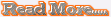We put our desktop in our pocket as we review the computer remote control app for iPhone, Splashtop Remote
There are plenty of desktop remote apps available for the iPhone and next to navigation apps they were traditionally some of the most expensive. It's a technology that has improved a lot lately, which is fortunate as the first few efforts were pretty ineffective.
However, the price is rapidly plummeting as more developers get into remote computer control and many are building their platforms specifically around iPhone and iPad control.
Splashtop Remote is one such system and while the developer isn't limiting itself to Apple devices, its apps are clearly focused on the most efficient method of squeezing your monitors into a 3.5-inch letterbox.
One thing that's most immediately noticeable about Splashtop Remote is it isn't primarily geared up to offer Internet-based control. This app looks to bring you away from your desk, but not out of Wi-Fi range of your computer.
This shouldn't be viewed as a limitation, however, as there's plenty of value in connecting from elsewhere around the house, office or network. Sure, other systems might attempt to operate over 3G and through the Internet and it's up to you to decide whether you want a much faster response in a more limited radius, or whether you'd rather send your control commands around the world three times before a mouse click takes place.
A free desktop client is required, through which you set your access password and features such as screen resolution switching and which ports to use through the router. Once the app is fired up on the iPhone, it automatically picks up any Splashtop Remote-equipped computers on the network.
You can pan around the screen, zooming in and out using pinch-and-pull gestures as you'd expect from typical iPhone touchscreen interactions. A nice feature of Splashtop Remote is it doesn't try to bridge the remote gap with mouse pointer control. Instead, it applies mouse click wherever you tap the screen, which is a bit clumsy when zoomed right out, but works accurately enough if you get up close to the buttons and links.
Two finger tapping operates the right mouse button, while two finger swiping scrolls windows up and down. This latter feature is great-when it works. In testing we found it to be a bit random, apparently failing to detect the window you're trying to scroll, although the response is great when it does successfully figure out what you're trying to do.
There's multiple monitor support, too, and you can launch a keyboard at any time to type into software, search boxes or whatever else. It even allows you to send keyboard strokes at random so you can use any shortcuts you would employ if sat at the desk. Cursor keys and the Windows key are available, although strangely there's no option to press a function key.
One glaring shortcoming was exiting the remote control. The only way to exit your desktop and return to the app-possibly to control a different computer, or change a setting-is to exit Splashtop Remote completely. It goes into the background, ready to be launched again, of course, and when you return you're back at the remote computer selection menu. If, however, you want to duck out of the app to answer a call or what not, you're booted off your computer and need to log in again.
There is an experimental over-the-Internet system you can test through Splashtop Remote, which seems to work okay but suffers the same response issue that similar apps have. Again, it's not unreasonable to expect lag when performing this undeniably mighty task, but it feels like wading through treacle after the local network access.
Splashtop Remote's intentions are admirable and a lot of consideration has been given to how an iPhone can effectively become a PC, but there's an air of clumsiness about that app that makes it difficult to get entirely comfortable. Admittedly it's not intended to replace your desk and office chair, or for prolonged use, but it's fast enough to send video and sound over the screen, so it gets a point back for that.
]]>