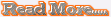Overview, features and performance
The very notion of TomTom turning to Jeremy Clarkson for in-car navigation is obviously a polarising decision.
This surprisingly compact package may represent perfect timing for the Christmas rush, but be warned: Clarkson isn't for everyone, even in controlled bursts.
If you've got any doubts at all about whether the TomTom Go Live Top Gear Edition is for you, or the person you're buying it for, then you should stay well clear.
Clarkson, like his views on pretty much everything, is a delicacy - you either love him or hate him; there's no wishy-washy middle ground.
Don't be too swayed by the team Top Gear livery, either - you only get Clarkson's voice to guide you down Britain and Ireland's road, there's no James May to send you to sleep at the wheel, and Hammond is also notably missing.
You do get the Stig as a selectable voice, but this turns out to be simply silence - a one-off joke that has somehow made it into the final machine.
Far more useful, and impressive, is the huge array of standard voices on the TomTom Go Live Top Gear Edition, which aren't quite so irksome.
The Go Live moniker is an indicator that this sat nav updates its database on the fly. This isn't only locations of static and mobile speed cameras, but also includes traffic jams and accidents, enabling you to recalculate your route and avoid trouble well in advance of you realising that your motorway of choice is doing impressions of a municipal car park.
This service does come at a fairly hefty cost of £47 a year, so it's one for anyone that's on the roads a lot for work. You do get the first year free at least, so you can see how much you use it first.
Clarkson actually does a pretty good job of telling you where to go, and isn't anywhere near as annoying as we could have guessed, on the TomTom Go Live TopGear Edition. There are some moments of genuine entertainment, such as: "Turn left on to the motorway. You can't miss it, it's the big lump of tarmac covered in caravans and traffic cones."
There are moment of surprise as well, when Clarkson directs your next cause of action, followed by "I'm bored to death of this journey", or "Your driving is making me car sick". The problem is, these are repeated often in even a small journey, and there simply isn't enough variety.
The saving grace is that TomTom knows rather a lot about satellite navigation. When it comes to the important task of getting from A to B in a timely fashion, there's plenty to love here. The predicted arrival time is unnervingly accurate, while the routes make sense and don't involve anything silly such as sending you the wrong way up one-way streets.
The interface has recently been updated, and navigating your way around the TomTom Go Live Top Gear Edition is a delightful experience.
Finger presses need to be firm, but this is easy to get used to, and it does mean you're not navigating to Land's End by accident. The Go Live features are great, and really give you time to work out where it's worth trying a different route to avoid a traffic jam.
Mounting is straightforward, and while thicker than a unit that can be detached from a cradle, it folds reasonably flat to slip in a pocket. The decision to use a standard USB cable for charging, along with an adapter for the car power socket works well, and means you don't need multiple cables when plugging it into your PC.
VerdictThe problem with the TomTom Top Gear Edition isn't actually Jeremy Clarkson's voice, because that can be swapped once you've heard all of his little witticisms, but rather what else you can get for nearly the same cash.
This edition only comes with England and Ireland maps, while spending an extra tenner nets you the whole of Europe if you pick up the TomTom Go Live 825 Europe. This does mean that you have to live without Jeremy Clarkson's charms, although this is a sacrifice only the most ardent Top Gear fanatic could realistically not make.
We liked:
While we wouldn't go as far as saying the core navigation is flawless, the TomTom Go Live Top Gear Edition does do a damn fine impression of it. Routes are intelligent, and are based on more than simply getting you to the nearest motorway or trunk road.
The interface is a delight to use and explore, with the display readable in a variety of lighting conditions. The screen is uncluttered, even when showing a lot of information, and the 3D view makes navigating the more complex junctions straightforward.
We disliked:
Repetition means the few funny lines from Clarkson become less funny pretty quickly. There's not enough variation either. We'd also have liked to have more than Clarkson and Stig's silence as voice options from the Top Gear team.
The Go Live subscription isn't cheap, and while you could argue that it's only really intended for people that drive for a living, it works so well that everyone can benefit from it.
Final verdict
The TomTom Go Live Top Gear Edition isn't the cheapest or the most extensive sat nav money can buy, nor is it the most hilarious, but it does make for a tempting package for the right kind of petrol head.
It's a wonderful device in every other sense, and a formidable navigator, but we can't help thinking that your money would be better spent on a more encompassing model.
And on that bombshell...
]]>