In this post, we are going to show you a quick tutorial on "How to Download Youtube Videos on your Android Phone". Now a days usage of the smartphones are being increased rapidly. People are spending a lot of time to stream the videos on their mobile devices. Usually every one want to view the videos on YouTube as it is a place where we can find thousands of videos over there.
If you are watching favorite videos on YouTube it usually takes a lot of battery to get video to be streamed so if it is your favorite video you can download and save it on your SD card, view the on your device when ever you want. Even i also do same thing on my android device to save battery life. To keep your battery backup for a long time I suggest you to download the video to your device and then watch it. If your are user of Android device then there is a free apk app for you to download YouTube video on to your device directly at a click. TubeMate is an awesome video downloading app which downloads YouTube video it is very easy to handle.
If your are user of Android device then there is a free apk app for you to download YouTube video on to your device directly at a click. TubeMate is an awesome video downloading app which downloads YouTube video it is very easy to handle.
TubeMate helps to download your favorite unlimited high quality HD videos on YouTube to your Android mobile phone. All you need to do is download the app and install in your android device that’s it.
Step by step guide to download YouTube video on your android device with help of TubeMate Android App.
Download the free apk app directly from the TubeMate official site, go and get the download link at the end the post. Installation procedure is same the other app that you already installed on your android device. Once you completed installation of TubeMate on your Android mobile you are ready to watch videos on the YouTube. One of the interesting feature of this TubeMate is you can view the video before you download it or you can watch the video too. So now you are done with browsing the video that you want to download to your mobile. As soon as you launch a video a popup page appears on your device asking whether to download it or watch it. You can choose any of the option that your are interested in. If you want to download the video just click on the download option. Once you click on the download button It will show you different resolutions like 640x480, 1280×720(HD), 1920×1080(Full-HD) and video formats like flv, mkv and mp4 then you can download the video select the option as per your device capability. As soon as you selected the type to download the video starts saving on your local SD card on your Android Device.
Features:* Fast downloads mode(with multiple connections)* Save as mp3(ID3 tag supported)* Background, multi-download* Share video & Share TubeMate* Playlist as video/audio(powered by Meridian Player)480×270: general devices1280×720(HD): high-end devices1920×1080(Full-HD): GalaxyTab, PC
Quick Preview of the installation of TubeMate on android vices 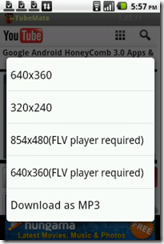
Download TubeMate NowTweetPosted bymanendra![]() 12comments:
12comments: ![]() Abhishek@techbugs.netsaid...
Abhishek@techbugs.netsaid...
Really nice share,,Thanks for this tip
October 24, 2011 11:17 PMBrilliant tutorial, always wondered how to access videos to download from YouTube, thanks.
October 25, 2011 12:36 AMyou can also download unlimited free youtube videos on your both Android Phones and Tablets with the help of TubeMate app.
October 25, 2011 9:03 AMNice share dude
October 25, 2011 10:14 AMFantastic article on youtube, thanks for the nice sharing.
November 5, 2011 5:36 PMThat's really a good way to download YouTube videos.
November 9, 2011 10:41 PMAwesome share! I've been looking for this the whole time, there are lots of videos I want to download. It would be nice if this app can download videos from different sites. :)
November 21, 2011 12:40 PMHello..nice post. Great way of video download. I will use this technique
December 5, 2011 4:18 PMI can download clips from youtube while accessing free wifi, hehe. Thanks for the share!
December 5, 2011 5:35 PMHello..nice post. Great way of video download
December 10, 2011 2:40 AMHi manendra,
Great post.
Previously I was using pwn method but it was time consuming & sometimes it was not working in my cell phone(Model Dell XCD35).
But with the help of tubemate I can easily do that.
Thanks for the tip.
You can try download Youtube from this website:
http://www.tubekeeper.com/
copy and paste youtube video page URL and paste to the site,
it will generate download link for you (FLV, MP4-HD, 3GP).
Facebook, Metacafe, Dailymotion, Tudou...etc video download supported too.
You also can perform video search through the Tubekeeper Video Search Engine.
 Download Angry Birds Game for Windows 7 and XP
Download Angry Birds Game for Windows 7 and XP Download FIFA 12 PC Demo For Free
Download FIFA 12 PC Demo For Free Download Free Android 4.0 Ice Cream Sandwich Home Launcher
Download Free Android 4.0 Ice Cream Sandwich Home Launcher Assassins Creed HD Wallpapers
Assassins Creed HD Wallpapers
Enter your email address:
Delivered by FeedBurner
Subscribe to RSS headline updates from:
Powered by FeedBurner

 © Copyright Tech&Fun
© Copyright Tech&Fun






1 comments:
We are really grateful for your blog post. You will find a lot of approaches after visiting your post. Great work facebook video downloader
Post a Comment