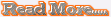The new Apple iMac all pass the Thunderbolt and the i5, The high speed connectivity and the new Intel quad-core processors i5 are the main novelties of the updated all-in-one Apple.

After being the first computer manufacturer to integrate - in his MacBook Pro - Apple again shows its confidence in the high-speed connectivity Thunderbolt, by sliding in its iMac. There are thus two ports Thunderbolt on models 27 inches and on those of 21.5-inch diagonal sizes of the two (two models each) did not progress. If, for now compatible devices are still not available, the theoretical transfer rate of 10 Gbit / s channels into two quite baffling.
Waiting to be ruffled by these bursts of speed, Thunderbolt ports, mini-DisplayPort format, can obviously be used to connect an external monitor to display an extended desktop or a copy of the main display.
Graphics cards for gaming?
It's a Radeon HD 6970M with 1 GB of dedicated memory, which supports the graphics and display for 27-inch high-end (native resolution: 2560 x 1440 pixels). In the 21.5-inch entry-level, this is a Radeon HD 6750M with 512 MB of video memory (native resolution: 1920 x 1080 pixels), while there is a Radeon HD 6770M , also with 512 MB of memory, both in the high end of the 21.5-inch version in the smallest of 27 inches.
This new generation of cards does, a priori, no big improvement over the HD series 5xxx, but it is a great leap forward in terms of power compared to the Radeon HD 4xxx previous iMacs. However, the 21.5-inch 6770 is expected to run current games provided to maintain reasonable adjustments. Same for HD 6970, which should enable it to play without too many problems, especially if the model is optional with 2 GB of dedicated memory. Our tests will tell us more clearly.
Generation processor
Unlike the previous generation, which saw the introduction of Core processors with Core i3 and i5, the new versions are all equipped standard with Quad Core i5 Sandy Bridge. He is the first 21.5-inch 2.5 GHz, the second at 2.7 GHz. As for 27-inch models, they are at 2.7 and 3.1 GHz. Also note that the Core i7 to 2.8 and 3.4 GHz are available as options for both high-end models, for $ 200 extra.
A stable
For the rest, Apple retains the same basis for its configuration: 4 GB DDR 3 RAM standard, which can be raised to 16 GB maximum, and hard drives of 1TB iMac on all except the first 21.5 inches, with 512 GB only. All operate at 7200 rpm. SSD options are available, from $ 500 for 256 GB, the three most expensive models.
Apple also is reviewing its prices slightly downward. The 21.5-inch 2.5 GHz is sold $ 1 149 or $ 50 less than its predecessor. His older brother is available at $ 1,449, again $ 50 less than the previous generation. The first 27-inch also seen its price fall by as much at $ 1 649. The top model, it shows 1 $ 899, against $ 1,999 previously.
If we always regret the lack of Blu-ray, eSATA port and USB 3.0, it is difficult not to recognize a certain attraction to these all-in-one design still attractive and the price reduced.